About this site
“We didn’t realise we were making memories. We just knew we were having fun.” Winnie the Pooh
The above quote summarises what this site is about – memories. CPC Game Reviews is dedicated to the Amstrad CPC range of computers, and the games that I, and hundreds of thousands (if not millions) of people, used to spend hours playing and enjoying in our increasingly faraway childhood. Back then, who would have predicted that we would still be playing them and reminiscing about them to this day?
This site is about keeping those memories alive and ensuring that the games of that era are not forgotten. Whether you owned an Amstrad CPC or one of its competitors, I hope that reading the many reviews and looking at screenshots of classic games will relive those precious memories when we were young and life was simpler.
What is a CPC?
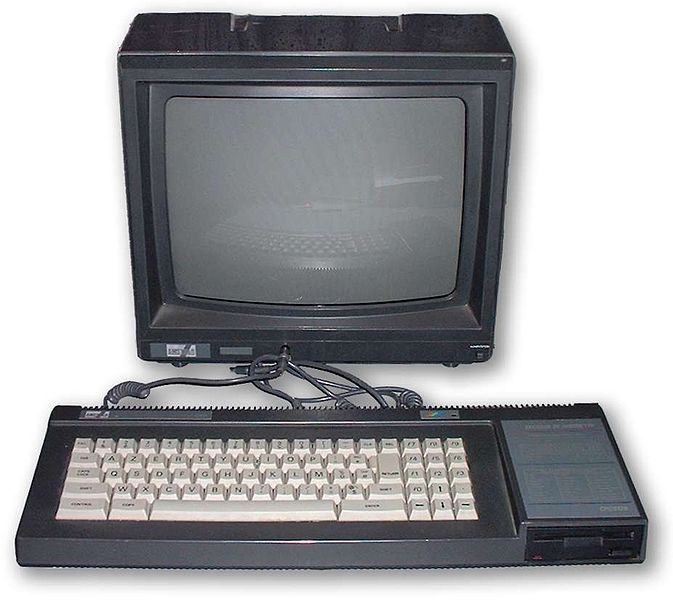
The Amstrad CPC (Colour Personal Computer) is a range of 8-bit computers designed by Amstrad, which were popular in Europe during the 1980s and early 1990s, particularly in the United Kingdom, France, Spain and Germany. The first model, the CPC464, was released in 1984, featured a built-in cassette deck and 64KB of RAM, and used a Zilog Z80A processor clocked at a mere 4MHz. This was followed in 1985 by the CPC664, which featured a floppy disc drive that, unusually, used 3″ floppy discs rather than the more common 3½″ or 5¼″ disks. However, its presence in the market was short-lived, as just a few months later, it was superseded by the CPC6128, which had a floppy disc drive and 128KB of RAM. Compared with today’s computers and consoles, Amstrad CPC machines are very underpowered!
By 1990, Amstrad felt that it needed to update the CPC range, and it released three new machines – the GX4000, the 464plus, and the 6128plus. The GX4000 is a games console, while the 464plus and 6128plus are updated versions of the CPC464 and CPC6128. These machines featured enhanced graphical and audio capabilities, including an expanded palette of 4,096 colours (compared with only 27 colours in the original CPC range) and hardware sprites, and games could be loaded from cartridge instead of cassette or floppy disc. However, these machines did not sell well, mainly because by this time, they were competing with more powerful 16-bit computers and games consoles, and fewer than 30 cartridge games were released.
More information about the Amstrad CPC range of computers is available on Wikipedia.
When did CPC Game Reviews start?
I can’t remember the exact date that I started CPC Game Reviews, but it was some time in November 1998, so it’s one of the oldest Amstrad CPC web sites on the Internet. The inspiration for CPC Game Reviews came from two other web sites – one was a Commodore 64 site that I can’t recall the name of, and the other was Nick Humphries’ Your Sinclair: The Rock’n’Roll Years, which is now sadly gone, although it can still be accessed via the Internet Archive’s Wayback Machine.
Where are the reviews?
There are two ways to go to the reviews section:
- Click on ‘List of all reviews’ on the left of the start page. This will display a list of every game that has been reviewed on the site. Click on the title of a game and you will be taken directly to the review of that game.
- Click on any of the letters at the top right of each page. This will take you to the first page of reviews that begin with the corresponding letter (or in the case of ‘0-9’, with a number).
Below is a sample review of an Amstrad CPC game. The name of the game is shown at the top, along with the name of the publisher or developer, the year it was released, a rating out of 10, and a screenshot taken from the game. Some additional information about the game may be provided, such as:
- Links to reviews of related games (e.g. sequels or other games in a series)
- A link to the CPCSOFTS site, which provides much more information about the game (additional screenshots, scans of the inlay, instructions and magazine advertisements, maps, etc.)
- Links to selected videos of the game on YouTube
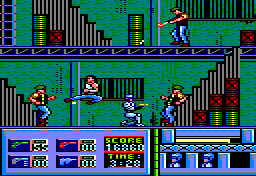
RoboCop
(Ocean, 1988)
Detroit police officer Alex Murphy was murdered and reincarnated by the mega-corporation OCP as RoboCop, and now he intends to get his revenge on the gang who murdered him. The first three levels take you out on to the streets on routine patrol, before identifying who was responsible for killing Murphy using a photofit. Once you’ve found a match, you raid a drugs factory. You’ll also meet the robot ED209 at OCP headquarters, and then you must flee from OCP’s clutches before finally confronting Dick Jones, the leader of the gang, who has taken the president of OCP hostage. The difficulty setting is just right, the graphics are beautiful, the music is excellent, and the digitised speech on the 128K version – “serve the public trust; protect the innocent; uphold the law” – is unforgettable. Everything about this game is just perfect!
See also: RoboCop 2.
![]() Watch YouTube videos of this game by:
Axelino,
ChinnyVision,
jgonza,
Novabug,
Retro Danuart,
Xyphoe,
ZEUSDAZ.
Watch YouTube videos of this game by:
Axelino,
ChinnyVision,
jgonza,
Novabug,
Retro Danuart,
Xyphoe,
ZEUSDAZ.
How do I download and play the games?
You can download a game by clicking on its title. Please note that CPC Game Reviews doesn’t host any of these games itself. Instead, nearly all of them are stored on a server known in the Amstrad CPC community as NVG. NVG is located in Norway and has been around since 1994. A small number of games are stored on other external web sites such as itch.io, which has become popular with independent developers for hosting their games.
The downloads are usually in the form of a compressed ZIP archive, which will contain a floppy disc image with a .dsk extension, or a cassette image with a .cdt extension. It may also contain one or more additional files with information about the game and how to run it.
In order to play these games, you will need to use an emulator – a program that can emulate another computer. There are many Amstrad CPC emulators available for PCs, some of which are better and more accurate than others. Some recommended emulators are:
- CPCEC by CNGSoft
- CPCemu by Rainer Loritz
- JavaCPC by Markus Hohmann
- Retro Virtual Machine by Juan Carlos González Amestoy
- WinAPE by Richard Wilson
Personally, WinAPE and CPCEC are my favourite emulators. All of them should come with instructions that explain how to install them and use the floppy disc or cassette images that you have downloaded.
Are games still being released for the Amstrad CPC today?
Yes! As interest in retro computing has grown, so has interest in creating new games for these classic 8-bit machines. One of the main reasons for this is that better tools have become available to make it easier for people to develop games for the Amstrad CPC. Another reason is that as CPC fans have got older, some of them have discovered a yearning to develop and release a game for their favourite machine – something that they may have wanted to do for years, but never had the opportunity to do so for various reasons.
There is also a contest called #CPCRetroDev that is held annually and is organised by the University of Alicante in Spain. Teams of students, as well as more experienced CPC users, compete to develop a game for the Amstrad CPC. Dozens of entries are usually submitted each year, and there are prizes of up to €300 in several categories.
Some modern tools for developing Amstrad CPC games include:
- CPCtelera – a framework for developing games in C and Z80 assembly language. This is the tool that is often used in the aforementioned #CPCRetroDev contest.
- Multi-Platform Arcade Game Designer by Jonathan Cauldwell – a tool for creating arcade games for a variety of 8-bit computers that uses its own simple scripting language.
- 8 Bits de Poder by Jose Javier García Aranda – also known as 8BP, this is a library of additional commands called RSXs that can be used from BASIC on the CPC. Recent versions also enable your BASIC programs to be converted to C so they can run faster. However the documentation is mostly written in Spanish.
- DAAD Adventure Writer by Tim Gilberts – this was used by the Spanish software house Aventuras AD in the late 1980s and early 1990s to develop text adventures. The resulting adventures can run on a variety of 8-bit and 16-bit machines.
- PunyInform by Johan Berntsson – another library for developing text adventures. This one is designed to use the Z-machine, which was designed by Infocom to make it easy to develop text adventures for many different machines simultaneously.
I have no experience in using any of these tools, so I cannot offer any advice on how to use them.
